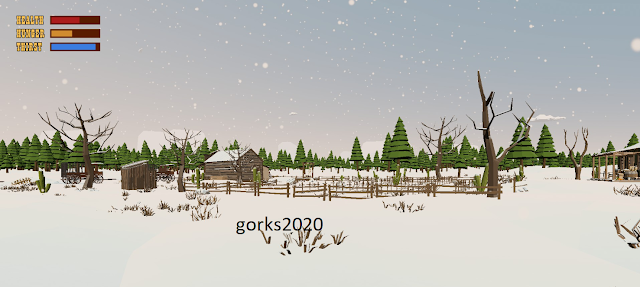Wednesday, June 17, 2020
Game Journalism Day 2
What did I do today?
Today I traveled along the desert, landing to mine trees and rocks. I ran into the seeker a bunch while doing so, as well as looting the towns. I crafted a lab and studied the seeker sample. I now know I need to get a revolver and craft golden bullets in order to kill the seeker.
Seeker
Dead seeker
Airship
Town from air
What did I learn today?
I learned that if you swing your axe at an NPC, it will kill it. It's not a good idea to do that to the important ones, especially the traders. I also learned that the seeker doesn't come if you eat a cookie. You are able to hide from it if you go inside a building and wait for it to leave. Be careful though, because if you make too much noise, such as open a door, it will hear it and come back. I also learned how to cook canned food and fish. You need wood, a furnace and the fish or canned food. Place the wood inside the furnace and give it the food.
Where do you get a stoned axe from?
What items can you eat?
1.
2.
3.
4.
5.
6.
How does the cookie stop the seeker?
It's simple. When you eat a cookie it turns the world into winter, with the ground covered with snow. The seeker is unable to come up from underground due to the snow covering the hole.
This picture shows the snow covering the seeker hole.
What will I do next?
The next thing I will do is continue traveling along, trying to find more iron and gold to craft more workbenches and golden bullets. I hope on finding the revolver parts to craft one and hopefully kill the seeker.
Sunday, June 14, 2020
Game Journalism Day 1
What type of game is this?
Desert Skies is an exploration/survival game. You start off stranded in a desert where you have little resources. You have to scrap as much stuff as you can in order to survive. The airship goes in a straight line and you can choose when to land it.
Items collected
Gives you food
Used to fuel the airship or in crafting
Used for crafting. Mined from cactus
Scenery
This is a farm I found while traveling in the airship
This is what happens when you eat a cookie
A view up in the airship
Next hour plan
Next hour I will continue to travel on my airship and running away from the seeker. I plan on expanding my ship so it gets fairly big.
Sunday, June 7, 2020
Saturday, May 30, 2020
Wednesday, May 20, 2020
Thursday, March 12, 2020
Friday, February 21, 2020
Photoshop - Animal Skin Swap (x2 plus 1)
| Rinoleopard | ||
|---|---|---|
|
Original Rino
|
Original Leopard
|
Rinoleopard
|
| -open the rino image, then place embedded the leopard image -reposition the leopard image to best match the rino -add a layer mask to both images -go to file- liqufiy while on the leopard image -select rino and turn opacity down to 50% -match leopard skin as best as you can to rino body -paint black over the leopard mask to remove the background, and any excess leopard parts -select the "multiply" blending layer -add Brightness/Contrast layer and adjust as necessary -use clone stamp to touch up and stretched leopard skint -touch up any small details using previous steps -turn down opacity to 80% on leopard layer -merge all layers and use quick selection to select animal -add new background and place it over that -add blog url and make something cool with it -export as png |
||
Strawbog
|
||
|
Original Dog
|
Original Strawberry
|
Strawbog
|
| -place dog image -place strawberry image -position to match up with dog -use quick select to select the strawberry stem -isolate it from the strawberry -erase dog tail -place stem where dog tail was -use clone stamp tool to fill in any dog parts with strawberry -use warp tool to warp stem into tail shape -add a cool background and blog url |
||
| Green Kobe | ||
|
Kobe
|
Basketball
|
Kobe
|
| -add any person image -click "Edit in quick mask mode" -highlight any skin -click "Edit in quick mask mode" button again -press Ctrl+Shift+I to invert the selection -add a Hue/Saturation effect -play around with the colors to make it whatever you want -add blog url |
||
Tuesday, February 11, 2020
Horseduck
| HorseDuck | |
|---|---|
|
Original Duckhorse
|
-Add both horse image and duck image -Select duck head and place over horse head -Use clone stamp tool and remove any excess horse head on a new layer -Add layer mask to duck -Use gradiant tool to blend head and horse together -Erase any excess duck head from background -Edit the saturation to match color -Add background and watermark |
Monday, February 10, 2020
CassoGirafurtle
| CassoGirafurtle | ||
|---|---|---|
|
Cassowary
|
Turtle
|
|
| -Added the cassowary image, followed by the matamata turtle -I selected the body of the turtle and placed it over the cassowary -I erased any excess turtle shell -Used the clone stamp tool to combine the shell with the rest of the body -Added a color balancer for any of the fur on the cassowary to match the turtle -Added the girrafe layer and select the head -resize and put over cassowary head -use clone stamp tool to combine shell with head -add color balancer to girrafes head -do any final touches with dodge/burn tool -add water mark |
||
Friday, February 7, 2020
Crocfrog
| CrocFrog Morph | |||
|---|---|---|---|

Original Crocodile
|

Original Frog
|
||
| -add frog and crocodile picture -hide frog layer and cut out head of crocodile -mask crocodile layer and put over frog -use brush tool to remove any background from crocodile -add another layer -use clone stamp tool to blend in skins onto the new layer -color balance the crocodile skin to the frog skin (both the new layer and the crocodile layer) -use dodge and burn tool to lighten/darken the skins to match -add a background and put crocfrog above it -add watermark |
|||
Subscribe to:
Comments (Atom)